To work with captchatypers first you have to register admin panel with us
For registration Please go to worker.captchatypers.com
Click New user register at the top
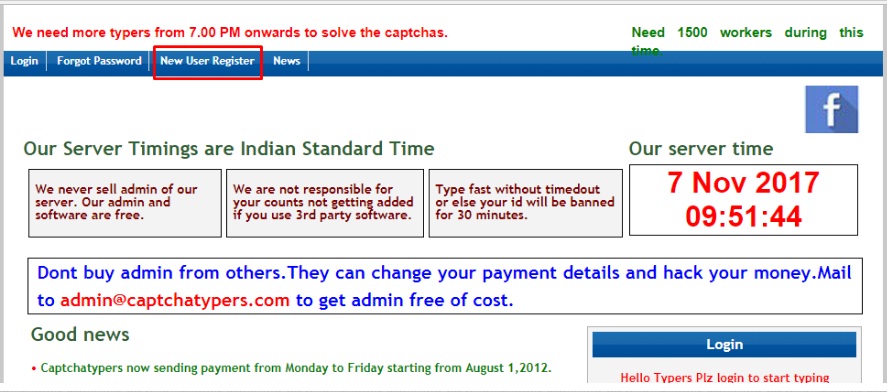
And it will take you to http://worker.captchatypers.com/Forms/register.aspx
Enter you details Please use only valid email id as we reply only to admins who mail from their registered mail id. And for any payment related replies need valid email id.
So now you have registered and got admin account.
Remember admin account is only to set payment details and track your earnings and request payment.
You can’t work with admin account.
You need worker id to work with us.
For Creating worker id
Login using your registered admin username and password, Once you login check for masters at the top
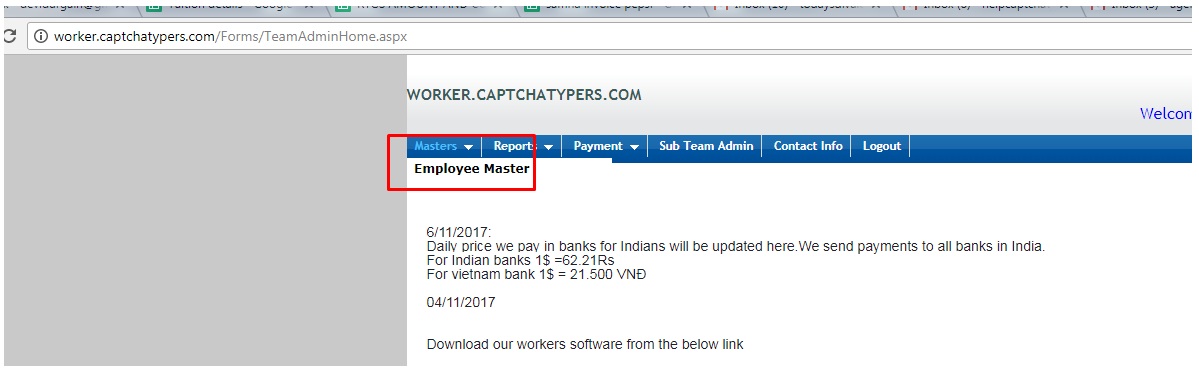
Click Masters then click Employee Master
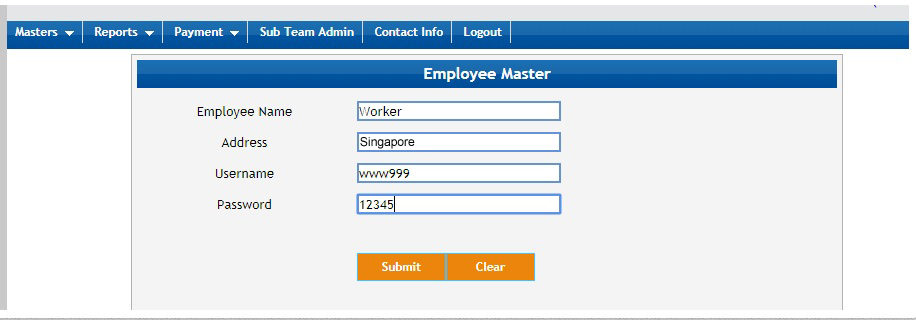
Then fill the form and create worker id.
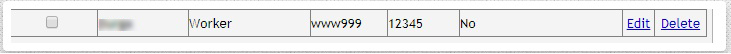
Now you have created worker id. You can create 10 worker ids per admin.
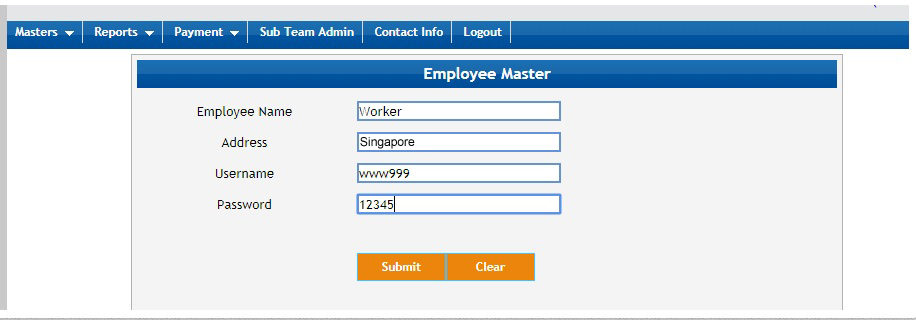
Setting up your payment details in admin
Login into worker.captchatypers.com with your registered admin account details. Go to request payment
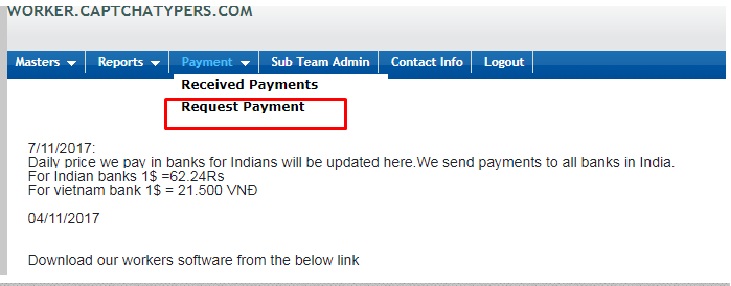
Before requesting payment click edit and enter your payment details. You can set 3 types of payment or like you want.
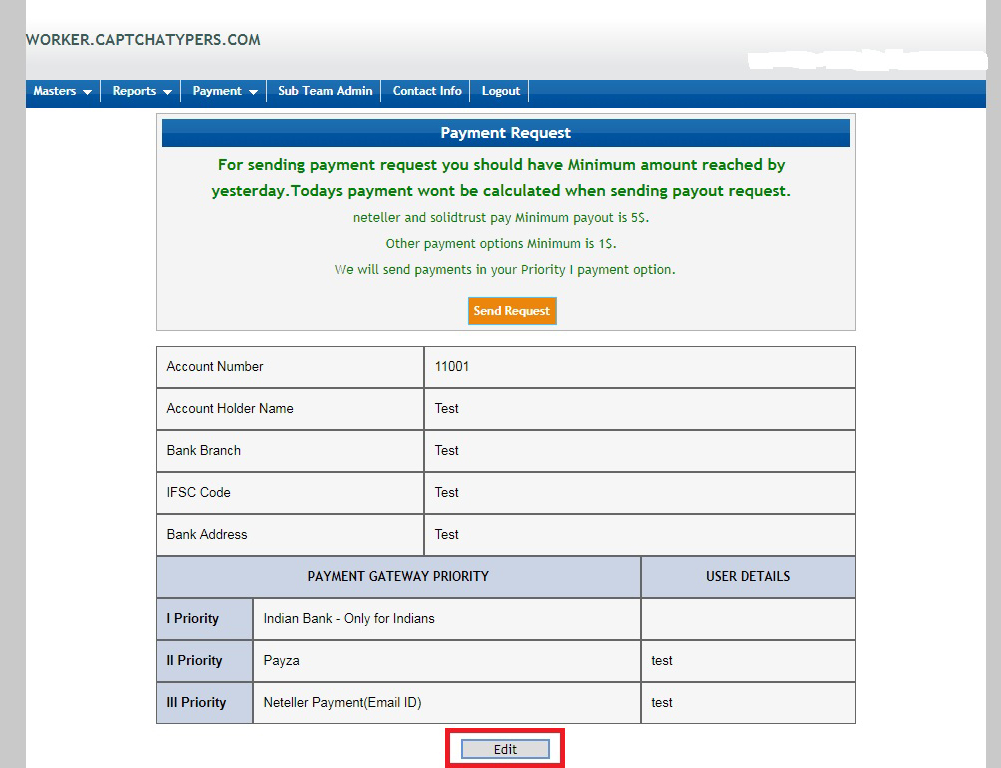
Fill in your details and click update. Now your payment details are set.
Requesting payment
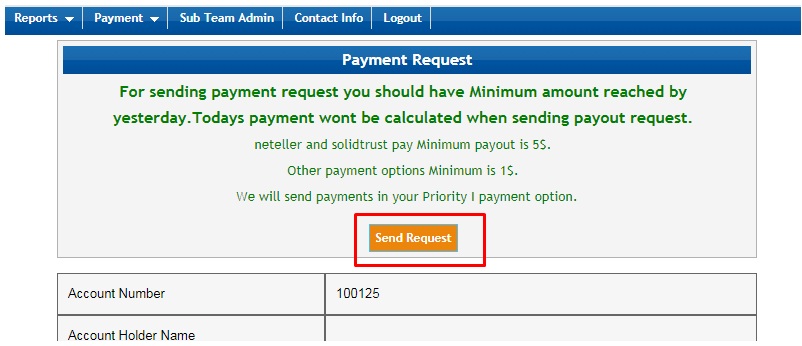
Your payment request is send if your earnings is 1$ or more than 1$
Please note :
The count is calculated date wise. So you can always get payment only till last day. Todays payment won’t be send when you request payment.
And received payments history can be seen in received payments under payments
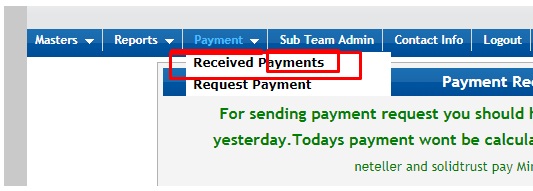
How to check your earnings, Go to Reports and then Track Employee
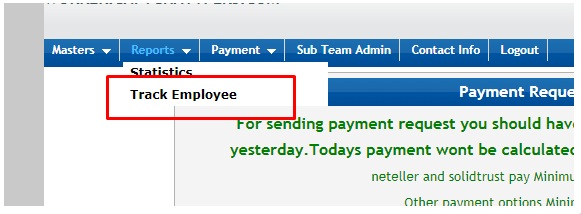
Enter From Date and To Date in mm/dd/yyyy format, And you can check your earnings as per captcha type also.
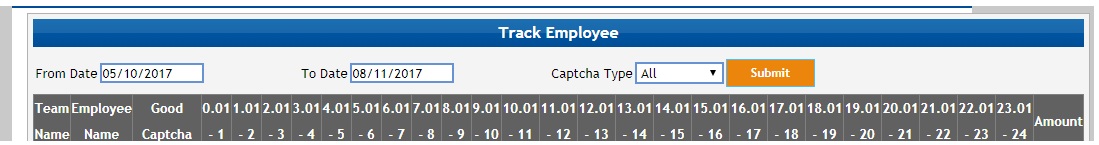
Why we provide admins instead of worker id?
Admin id helps team manager to manage team under them. They can take commission and pay workers.
Also workers can see only their total count in worker.captchatypers.com
They cant see how much they have earned. So team managers can manage their team well.And can earn commission.
How workers can check their count or earnings?
Workers (captchatypers) can go to track details and check only their count and only for their id.
They cant check other peoples count. And they cant check their earnings.They can only get their count.
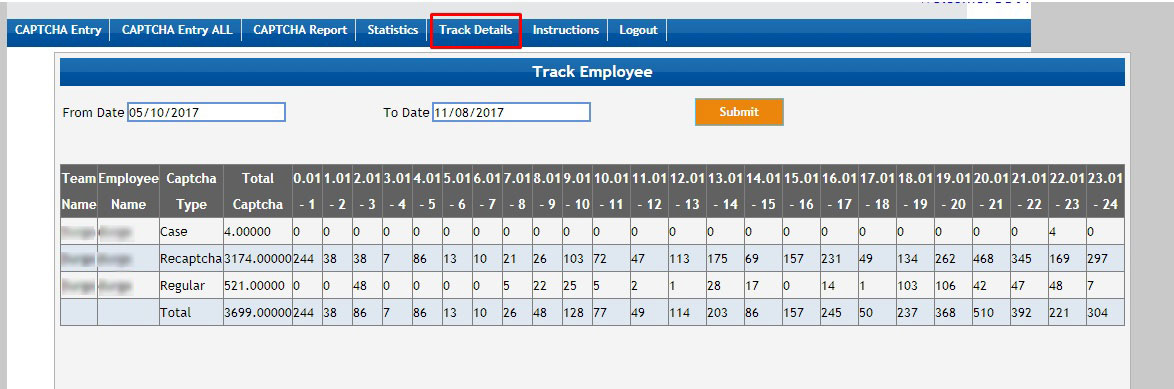
Payment withdrawal methods (captchatypers)
Perfect money, Webmoney, Bitcoin, Payza, Neteller, Vietnam Bank and Indian Bank.
Recaptcha and text captchas, For working in recaptcha you have to download our app from your Instructions page And for working with text captcha, Login into worker.captchatypers.com and click Captcha entry or Captcha entry all and start working.
Temporary and Permanently Banned Ids, When you leave lots of timed out your id will be banned for 10 minutes. But if you type garbage your id will be permanently banned. And payments won’t be send for ids which are permanently banned.
You can also join our Facebook page here https://www.facebook.com/Captchatypersoffical/ Happy Earning with captchatypers.
Also Read these articles :-
- What is Apna job App, how to get job from it and how to earn money 2023
- Rupiyo App Download | Upi Withdrawal Earning from tasks 2023 | Refferal Code OTVKMW
- KiWE App Download | KiWE New launch RJ Raunac 2023 | KiWE Live Quiz App
- 10 Simple Work From Home Jobs Suitable For Indian Women in 2023
- Jupiter app | How to open free zero balance account? Refferal Code [HgCJgd] get ₹500
- Crickpe new fantasy App || Ashneer Grover || IPL || New cricket fantasy App || Earning App
- Rummy Loot App Download – Get ₹41 Bonus In Rummy Loot Apk
General Questions (FAQS)
- Why can’t we login to the app with the registered username and password?captchatypers
We provide you with an administrator account to control your earnings and expenses. For your safety, we don’t allow it to be used with the app. Use the Employee Wizard to create an employee ID and use it for work. - What is the minimum withdrawal amount?
$1 is the minimum payout amount. - Why didn’t I pay in full when I asked for payment?
We pay you by date, so today’s earnings are held and released the next day. When you request payment, all amounts are paid except today. - How to check your income?
To know your earnings, you can check your earnings under Track Employees under Statements. - When can I receive payment after a payment request?
Payments are made on a first-come, first-served basis, and server hours are Monday through Saturday at 10.00-18.00. - Can I change the payment method to increase my income?
Yes, if you change your payment method, you can write to us using your registered mail ID. - If I send from a different email address, will you respond to my payment requests?
If we do not receive an email from your registered email id, we will not reply to you. - Can I use third party software?
Use of third-party software is strictly prohibited. People who try to abuse our service will be banned. - I got banned because of the image verification code, can you unblock me?
Write to our support team and our team will take a closer look at your error and make a decision. Image verification code or text verification code - How to use image verification code on web page? Captchatypers
Log in to worker.captchatypers.com with your worker ID and you can solve captchas online. - What are the rules to follow when entering an image captcha?
Enter a case sensitive captcha or enter it exactly as you see it or you will be banned. Do not try to bypass the hard captcha by entering invisible, text or anything else. Don’t try to skip the captcha by entering only a few characters. Although the captcha is difficult, write what you see and understand. Our team will check your answers to know what type of captcha you are seeing. - What if I receive a verification code in another language?
If you don’t know other languages, you can skip them by entering text. - Do I have a type number and special characters?
Yes, you must enter numbers and special characters. Captcha - How to get simple captcha?
Use a good Gmail account. Use them for your normal activities like browsing, emailing and watching YouTube. And keep switching between Gmail and IP. - How do you store cookies in the software?
Storing cookies in the software settings is only suitable for people with some technical knowledge. Please follow the instructions in the document to save it, or use our browser’s cookie window to browse and retrieve cookies. - When can we get the high rate verification code?
For information on captcha price increases, see our software and telegram pages. - Can I use my mobile phone for work?
Yes, we have android app available, check as CT Worker Mobile in play store or check apk link on our website. Download from this link https://play.google.com/store/apps/details?id=com.ctworkersmobile Referrals - How much do you pay for referral? We pay 10% commission for referring people to work on Captcha.
- What is the minimum referral commission payout amount?
The minimum payout is $1. - Can I see registered members under my name?
Yes, you can also see their workload and your income.
