Indeed is a popular free job posting site that’s available in over 60 countries and is currently the most visited job site in the U.S. Globally, Indeed represents a large market share among job boards.
The platform offers free, subscription-based, and price-per-application (PPA) pricing models to suit various recruitment needs, as well as access to an extensive resume database of over 245 million professionals across the world.

Pricing:
| Plan | Pricing |
|---|---|
| Standard Job Post | Free. |
| Sponsored Job Post | From $5.00 /day. |
| Hiring Campaign | Contact for quote. |
| Standard CV Database Search | $100.00 /mo. or $960.00 /yr.* |
| Professional CV Database Search | $250.00 /mo. or $2,400.00 /yr.* |
*Per recruiter.
Review:
Indeed is one of the largest, most visited job sites in the world. The site attracts over 300 million unique visitors every month and offers built-in skills assessments and “deal-breaker” questions that employers can add to job posts. “Deal-breakers” are mandatory requirements for the job and help to weed out unsuitable candidates.
One of the key features of the platform is the free job posting option. However, these job posts are replaced quickly and can easily lose visibility. Worth noting is that Indeed has received mixed reviews online, although it is still used by millions of employers and job seekers around the world and remains a top recruitment resource in the U.S.
Pros:
- Indeed is a well-established, popular platform that attracts over 300 million unique monthly visitors.
- The platform offers free and sponsored job postings.
- Indeed’s price-per-application (PPA) pricing model ensures that you only pay for applications that meet your minimum criteria.
- The site features built-in skills assessments and “deal-breaker” questions to assist with candidate screening.
- The PPA pricing model offers more control over your spend and the quality of applications received.
- Indeed offers integration with companies’ career pages.
- The employer dashboard includes candidate and job management tools.
- The platform features an extensive database of over 245 million resumes.
- There are Android and iOS mobile apps.
Cons:
- Clients must purchase a monthly subscription to access the resume database.
- The free job posts lose visibility as newer jobs are added to the site.
- Inded does not offer email support.
Reputation:
Inded is known for being the first place many companies go to post vacancies, but reviews of the company are mixed. Indeed has a 2.8-star rating on Trustpilot, a 3.6-star rating on ConsumerAffairs, and a 2.9-star rating on Sitejabber. Indeed is, however, accredited by the Better Business Bureau, which has awarded the company an A+ rating.
How to Post a Job on Indeed:
$0.00 USD
20 Minutes
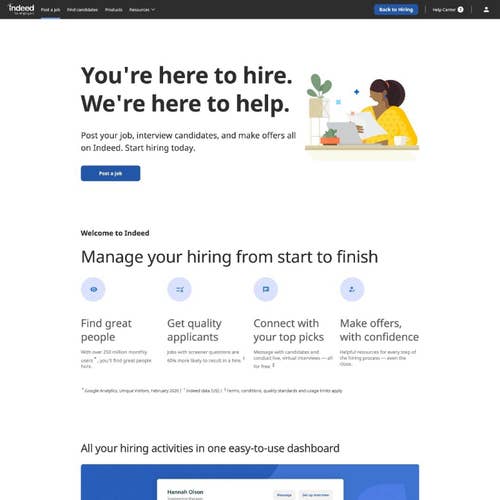
Twelve easy steps for posting a job on Indied.
1.
Posting a job on Indeed.
1.1
Click on “Post a job.”
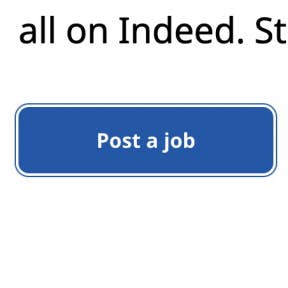
You’ll need to create an employer account before you can advertise your vacancy on Indeed. Navigate to indeed.com/hire and select “Post a job” in the middle of the page to initiate the process.
1.2
Enter some basic account information.
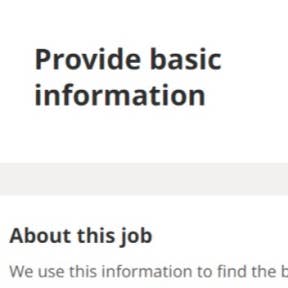
Provide your company name, email address, and personal details. When you’re ready, click on “Continue.”
Note that the account verification process may take longer if you don’t provide a business email address. The steps that follow will also look slightly different.
1.3
Provide some information about your business.
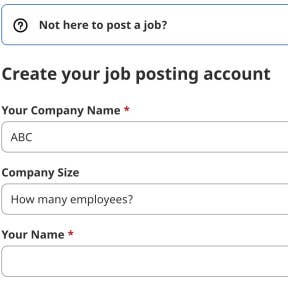
You’ll be asked to include your company name and size, typical hiring budget, and similar details. You can also include a phone number. When you’re ready, click on “Continue.”
1.4
Enter basic information about the vacancy.
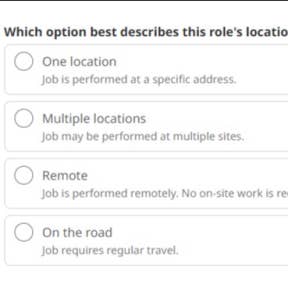
Specify the industry, job title, and location. Then, click on “Save and continue” toward the bottom of the page.
1.5
Specify the nature of the employment.
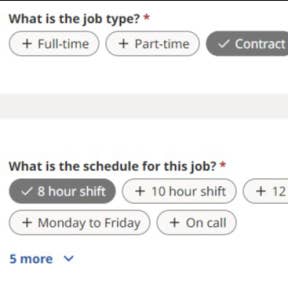
Indicate whether it is a full-time, part-time, or another type of post, and specify the shift length. Then, highlight how many positions are available and how urgently you need to fill them. You can also specify how many people you would like to interview. Once you’ve completed this section, click on “Save and continue.”
1.6
Select how to complete your job post.
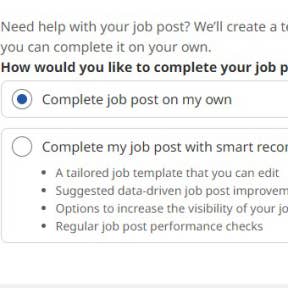
Choose whether to complete the job post on your own or with smart recommendations. Once you have made your selection, click on “Save and continue.”
Smart recommendations include a pre-populated job post template, data-driven job post improvements, and options to increase the visibility of your post.
1.7
Provide information about compensation.
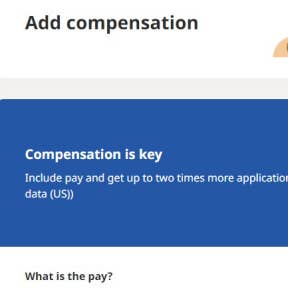
If you selected to complete the job post on your own, you will be directed to the compensation page.
Enter a salary range, including tips, commission, or bonuses, if applicable.
Select any benefits that the job includes, such as health insurance or flexible work hours.
When you are ready, click on “Save and continue.”
1.8
Add a job description.
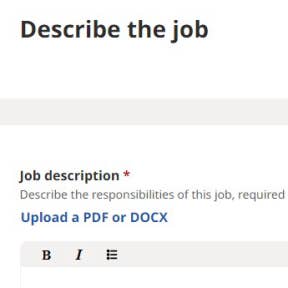
Create a job description that details the successful hire’s responsibilities, training, skills, and experience. Once complete, click on “Save and Continue.”
Upload any photos and/or videos to your post, if applicable.
You can preview your job post at this stage by clicking on “Show preview” toward the bottom of the screen.
Click on “Save and continue” when you are happy with your job post.
Use a job description template to streamline this process. We’ve created one that you can use for free.
1.9
Set your application preferences.
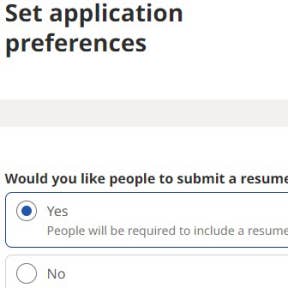
Specify whether candidates should submit a resume with their applications. Then, indicate where Indeed ought to send you daily updates about your job post and candidates. Specify whether candidates should be allowed to contact your company about their applications.
Indeed’s Employer Assist tool will help streamline the recruitment process by removing candidates who you’re not interested in. You can set the time period for this or disable the feature. Lastly, click on “Save and continue.”
1.10
Customize your prescreening criteria.
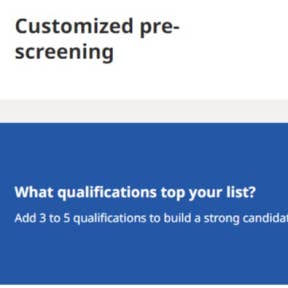
Set the educational and experience requirements to help Indeed prescreen the applications. You can also add some application questions and skills tests. Then, click on “Save and continue.”
1.11
Preview your job post.
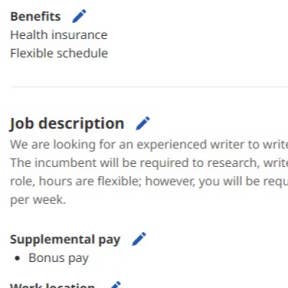
On the next page, you will be able to review your job post. If you need to make any changes, click on the blue pencil icon next to the section you’d like to edit. Once you are happy with the job ad, click on “Confirm.”
1.12
Sponsor your job, if desired.
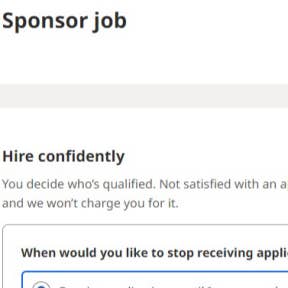
Indee d offers the option to sponsor job posts in order to boost their exposure. Firstly, specify when you would like to stop receiving applications.
You’ll be able to set a goal for the number of applications you’d like to receive. If you choose to sponsor your post, click on “Save and continue,” and then follow the prompts to make payment.
Click on “Post without budget” if you’d like to advertise your vacancy for free.
If you selected to post your job without a budget, your job ad will be reviewed before it goes live.
Also Read these articles :-
- What is Apna job App, how to get job from it and how to earn money 2023
- MGNREGA Payment Details 2023:- Check NREGA job card money
- e-Shram Card: Registration, Apply Online, Benefits, Payment Status, Balance Check, Download(2023)
- HDFC Lifetime Free Credit Card | How to get free Credit Card in 2023
- Jupiter app | How to open free zero balance account? Refferal Code [HgCJgd] get ₹500
- Rupiyo App Download | Upi Withdrawal Earning from tasks 2023 | Refferal Code OTVKMW
Indeed vs. LinkedIn:
LinkedIn and Inded are well-established sites that have broad reaches. Both are good options for finding new employees. However, Indeed is likely to reach a larger, more general audience, whereas LinkedIn is geared toward professionals. Read our in-depth comparison to discover the best option based on your needs.
Indeed vs. ZipRecruiter:
ZipRecruiter and Indee d are two of the largest job sites in the world. Both offer similar features as well as a wide reach. However, ZipRecruiter is the less affordable option in that it doesn’t offer free job postings. Read our in-depth comparison to learn more about the distinctions between these sites.
Indeed vs. CareerBuilder:
CareerBuilder’s posts start at $349.00 per month, and annual discounts are available. However, Indeed offers free and price-per-application options. Between the two, Indeed has a significantly larger reach. The company also offers access to over 245 million resumes, while CareerBuilder houses over 80 million resumes.
Key Information
| Legal Name | Indeed, Inc. |
| Founder | Paul Forster |
| Founding Date | Jan 01, 2004 |
| Address | 6433 Champion Grandview Way, Bldg. 1, Austin, TX 78750 |
| Number of Customers | 3000000 |
| Telephone | 1 (800) 462-5842 |
| Website | https://www.indeed.com |
How to Get More Jobs and Make Your Profile Shine

You never get a second chance to make a first impression’, so said the famous Will Rogers, and usually, this is true! However, when it comes to your Indeed Flex profile – you do get a second chance as you can edit your information quickly and easily.

First impressions are everything, and your Indeed Flex profile is no exception. Putting together an awesome profile is the best way to get more job offers with Indeed Flex. An informative, comprehensive and up-to-date profile makes you more appealing to employers who are choosing which Flexers they believe they can trust to represent their brand.
Get a smart profile picture
The good news is, making your profile stand out is easy. This blog will outline the various ways you can make your profile shine, including tips for your profile photo, description and previous experience. Ready to get started? Let’s go!
Your profile picture is the most prominent feature when employers are Flexing, so make it a good one! A simple, up-to-date headshot is best. Employers want to be reassured you will maintain a tidy appearance while you’re working for them, so a profile photo that reflects how you’ll look on shift is perfect. Don’t forget to crack a smile! Everyone likes to see a happy face smiling back at them! If you have any facial hair, be it a hipster beard or a trendy 1920’s-style moustache, please make sure it is visible in your photo.
Tell potential employers who you are
Your personal description is your opportunity to tell employers a little more and really sell yourself. What’s your personality like? Are you a sensational multi-tasker or a natural-born leader? Shout it from the rooftops! If you have a particular skill you really want employers to notice, pop it into your description. Check out the examples below of a bad personal description and a good personal description.
Bad personal description: “Hard-working and from Austin.” What’s wrong with this description? If you’re a hard-working individual, that’s fantastic! Unfortunately, ‘hard-working’ isn’t going to make you shine out of the crowd – that’s the least employers expect of you! Secondly, there isn’t a need to add your location into your description. Employers know you are local, or you wouldn’t have access to their shifts, so save the space for something a bit more eye-catching!
Good personal description: “I am a passionate mixologist with over 5 years experience working in many different venues and mixing many different drinks! I work well under pressure in busy environments, and I take pride in my work. I also work as a part-time Office Administrator. I enjoy travelling, reading, and walking my dog.” Isn’t that better? This Flexer has outlined their key skill and touched on relevant experience, while also giving a fun bit of background information about what they do in their spare time. 10/10!
Indeed Flex makes it really easy to add your previous experience and this is invaluable to employers. Make sure it’s relevant! If you worked in a customer call center but are looking for jobs as a waiter with Indeed Flex, how do the skills you learned in the call center apply to a waiting staff role? For example, you could say you developed communication skills and a flair for customer service. Previous experience is a great way to tell employers where you gained your skills, and what you were up to before you started Flexing!
Now for our top tips to get access to more jobs! The first tip is related to your availability. Make sure you regularly update your availability if it changes, or you may miss out on shifts you might have liked to work! Also make sure you can definitely work a shift you’ve applied for, as a last-minute cancellation or no-show can result in a strike on your account – no-one wants a strike!
Our second tip is related to your hourly rate. With Indeed Flex, you can earn a minimum of $12.00/HR up to $31.00/HR, and you can set your own minimum rate. We know it’s really tempting to keep your minimum rate high so you only see jobs paying that rate or above but this reduces your opportunity to see all of the jobs available to you. We recommend keeping your rate at the minimum $12.00, so you don’t miss any jobs you’d like to work – and $12.00 p/h isn’t bad, right?
Apply for more jobs
Another tip to get more jobs is apply, apply, apply! The more jobs you apply for, the more likely you are to get offers. If you apply for a job but can no longer work when you get an offer, don’t worry! You are not confirmed until you accept the offer, so if plans change this will have no negative effect on you or your ratings. However, if you accept the offer and cancel within 24 hours, this will result in a strike.
Get a shiny 5-star rating
Finally, and most importantly, keep those ratings up! Employers rate you at the end of each shift out of 5 stars, and future employers can see your previous ratings. Keeping a consistently high rating increases your chances of getting job offers drastically, and if an employer likes you, they may add you to their pool of workers and give you access to more regular work with them. Keep up the good work! So, those are our top tips to get the most out of Indeed Flex through your profile and beyond. Happy Flexing!
FAQs:
How does an employer use Indeed?
In deed allows employers to post jobs on its site and reach a large number of potential candidates. Applications can be sent to employers via email. Alternatively, if the employer prefers, these can be sent directly to the company’s careers page after clicking on the job listing.
What are sponsored jobs on lndeed?
Sponsored jobs on lndeed are listings that are given greater visibility. Employers only pay for quality applications that meet their minimum requirements. Sponsored jobs appear above and below free job posts and stay there so that potential applicants can see them even as they’re scrolling through free postings.
Does Indeed charge for job postings?
In deed. offers free and paid job posting services. Sponsored job posts appear above and below free listings and work on a price-per-application (PPA) model. Although free job posts receive less visibility, Indeed is arguably the best free job posting site.
Are there other sites like Indeed for employers?
How much does it cost to post a job on Indeed?
In deed offers free and paid job posting options. Sponsored job posts work on a price-per-application (PPA) model as opposed to pay-per-click, meaning that only quality applications are charged for. Employers set a total budget per day, so there’s a significant amount of control over the potential cost.
Will Indeed post a job for me in multiple countries?
Yes, Inbdeed has a multilocation tool for posting, and they have active job boards in many countries. However, Indeed won’t automatically advertise your job in other countries. After you’ve posted your job advert for a single location, edit it and click on “Post in multiple locations.”
What is sponsored job posting on Indeed?
A sponsored posting is a paid job advert that is promoted on the site to attract more job seekers.
Is it free to post jobs on Indeed?
Yes, employers can post jobs on Indeed for free. Sponsoring the job may offer more exposure, but it’s possible — and easy — to post for free.
How does In deed compare to other sites?
We have detailed comparisons between Indeed and ZipRecruiter, Dice, Monster, and LinkedIn. View these to discover how the job board compares to its competitors.
How do I access Indeed assessments?
- From your dashboard, click on “My Assessments.”
- Click on the assessment name.
How do I join Indeed?
- Navigate to indeed.com/hire.
- Click on “Sign in” in the top-right corner.
- Select “New to Indeed? Create an account.”
- Enter your email address and a password.
- Select “Employer.”
- Click on “Create Account.”
Does In deed charge to view resumes?
Inded offers a free resume search option that allows employers to preview resumes. The full resume database is only available with a subscription that starts at $100.00 per month or $960.00 per year.
Is sponsoring a job on Indeed worth it?
While Inded allows users to post jobs for free, such adverts tend to lose visibility over time as other newer posts are added to the list. Sponsoring your job post is a good way to ensure that more people see your post.

I don’t even understand how I finished up right here, but I thought this publish used to be great.
I don’t understand who you are however definitely you’re going to a famous blogger in the event you are not
already. Cheers!